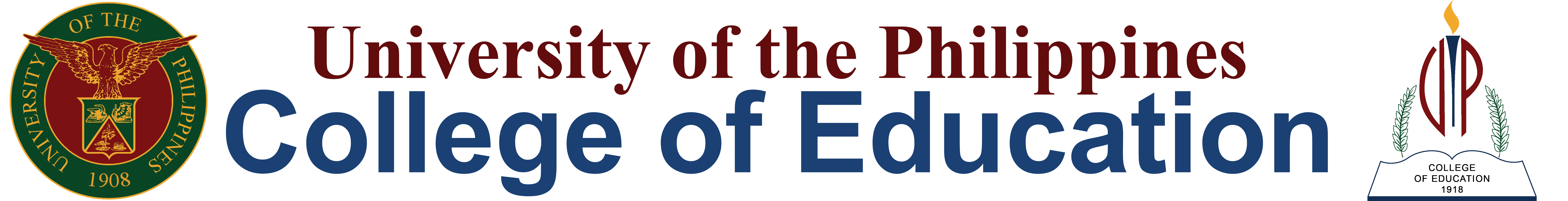Online Processing of Leave of Absence (LOA) for Not Enrolled Students
- Student applies LOA using his/her CRS account (crs.upd.edu.ph).
- Student informs the College regarding his/her application for LOA.
- College submits online advice.
- Department endorses the application using CRS module.
- College approves LOA application of the student using CRS module.
- Student generates payment slip using the CRS module “Settlement of Outstanding Transactions”.
- Student pays over-the-counter (OTC) at any open Land Bank branch or avail of fund transfer feature of his/her bank to Land Bank.
- Student encodes the details of payment using the CRS module “Settlement of Outstanding Transactions”.
- UP Diliman Cash Office validates the payment.
- Once paid, OUR/College generates approved LOA form and files.