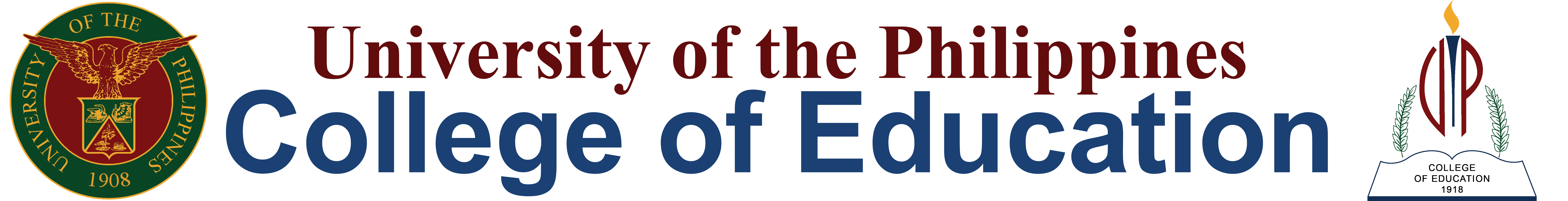Processing of Course Equivalence
- The student writes the Certification for Course Equivalence. For guidance, s/he may download the template at http://old.educ.upd.edu.ph/wp-content/uploads/2020/06/Template_Certification-of-Course-Equivalence.pdf. S/he should make sure that all information provided are accurate.
- The student prepares a scanned copy of Official Transcript of Records (TOR).
- The student submits/emails the Certification for Course Equivalence together with the Official Transcript of Records to the instructor who handled the course.
- The students asks the instructor to do the following:
- a) Evaluate your transcript to see if the course deemed as an equivalent of the prerequisite of the course that you have taken may be considered as an equivalent.
- b) Affix his/her e-signature on the form.
- c) Email the signed form and scanned copy of Official Transcript of Records to the Office of the College Secretary: educacad.updiliman@up.edu.ph with the subject: Course equivalence_Surname_Name (e.g. Course equivalence_Dela Cruz, Jane).
NOTE: All documents submitted are subject to verification. Submission of spurious documents is considered an offense and may result in disciplinary action (if found liable).